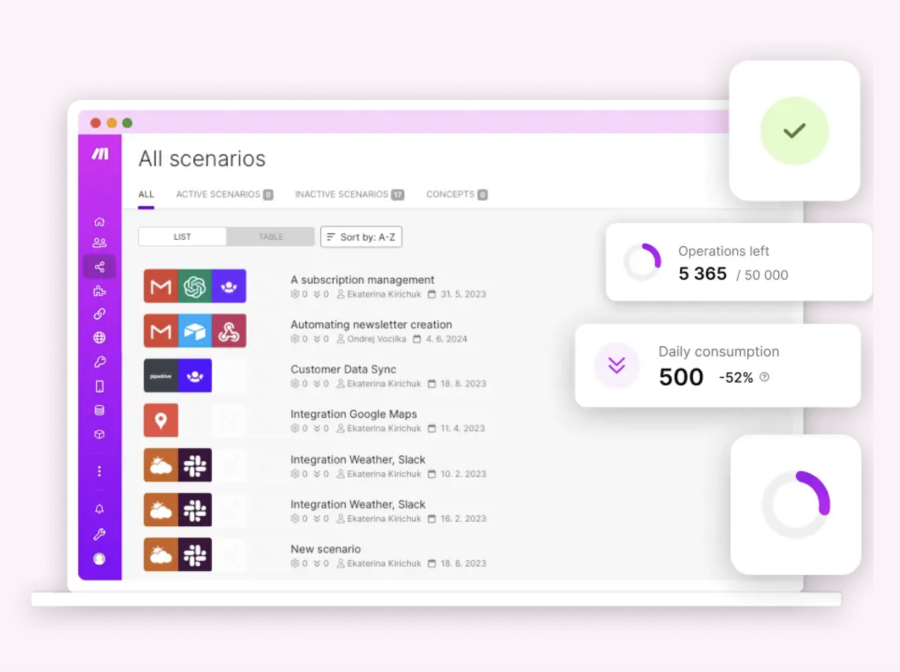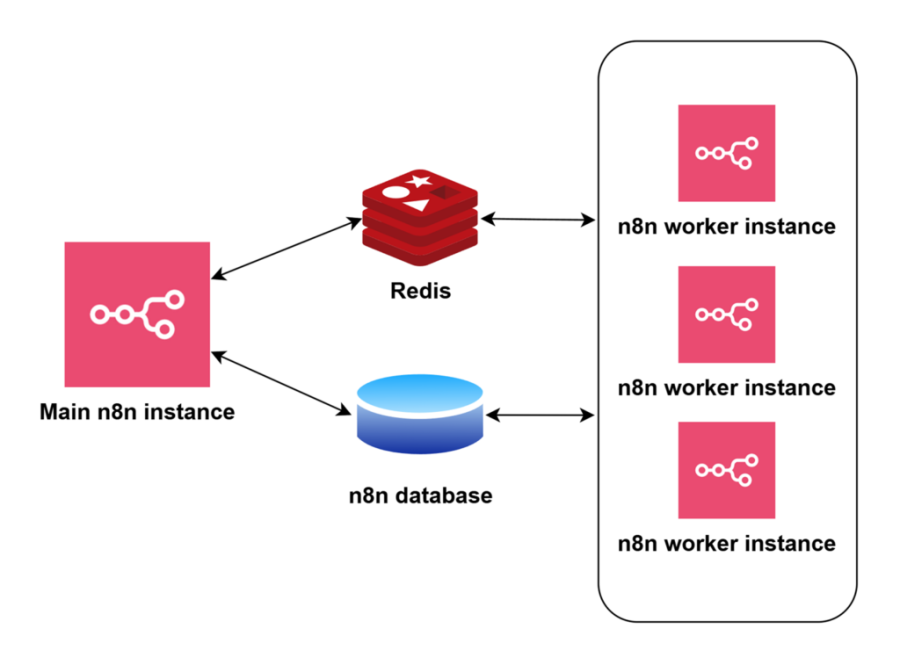MATLAB: Powerful Tool for Engineering and Data Analysis
What is MATLAB?
MATLAB (short for Matrix Laboratory) is a high-level programming environment designed for numerical computing, data analysis, algorithm development, and visualization. Developed by MathWorks, MATLAB is widely used in engineering, science, finance, and machine learning applications.
Why Use MATLAB?
✅ Matrix-Based Computing
MATLAB is built for working with matrices and vectors, making it efficient for mathematical computations.
✅ Powerful Visualization
Create 2D and 3D plots, charts, and animations easily for data visualization.
✅ Built-In Toolboxes
MATLAB offers specialized toolboxes for fields like image processing, machine learning, control systems, and signal processing.
✅ Integration with Other Languages
It supports C, C++, Python, and Java, allowing flexible development workflows.
✅ Simulink for Simulations
MATLAB integrates with Simulink, a graphical environment for designing dynamic and embedded systems.
Key Features of MATLAB
🔹 Numerical Computing
Perform complex mathematical operations, linear algebra, and differential equations efficiently.
🔹 Machine Learning & AI
MATLAB provides built-in functions for classification, regression, deep learning, and neural networks.
🔹 Signal and Image Processing
MATLAB supports advanced filtering, Fourier analysis, and image enhancement techniques.
🔹 Parallel Computing
Run computations on multiple CPU cores and GPUs for faster execution.
🔹 Graphical User Interface (GUI) Design
Use MATLAB’s App Designer to create custom applications with interactive elements.
Getting Started with MATLAB
1. Install MATLAB
Download MATLAB from the official MathWorks website and install it on your system.
2. Basic MATLAB Commands
Matrix Operations
Plotting a Graph
Solving Equations
MATLAB vs. Python: A Quick Comparison
| Feature | MATLAB | Python (NumPy, SciPy) |
|---|---|---|
| Ease of Use | User-friendly, built-in toolboxes | Requires additional libraries |
| Performance | Optimized for matrix operations | Slower unless using JIT compilation |
| Visualization | Advanced built-in plotting | Requires Matplotlib/Seaborn |
| Cost | Paid (Commercial License) | Free & Open Source |
Conclusion
MATLAB is a powerful tool for engineers, data scientists, and researchers. Its robust capabilities in numerical computing, machine learning, and visualization make it an essential tool for solving complex problems.
🚀 Want to start with MATLAB? Download a trial version and explore its features today!