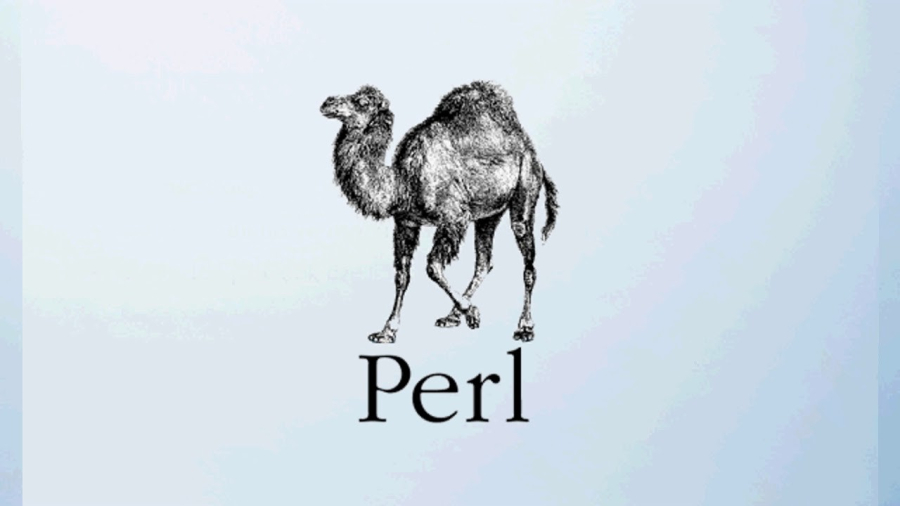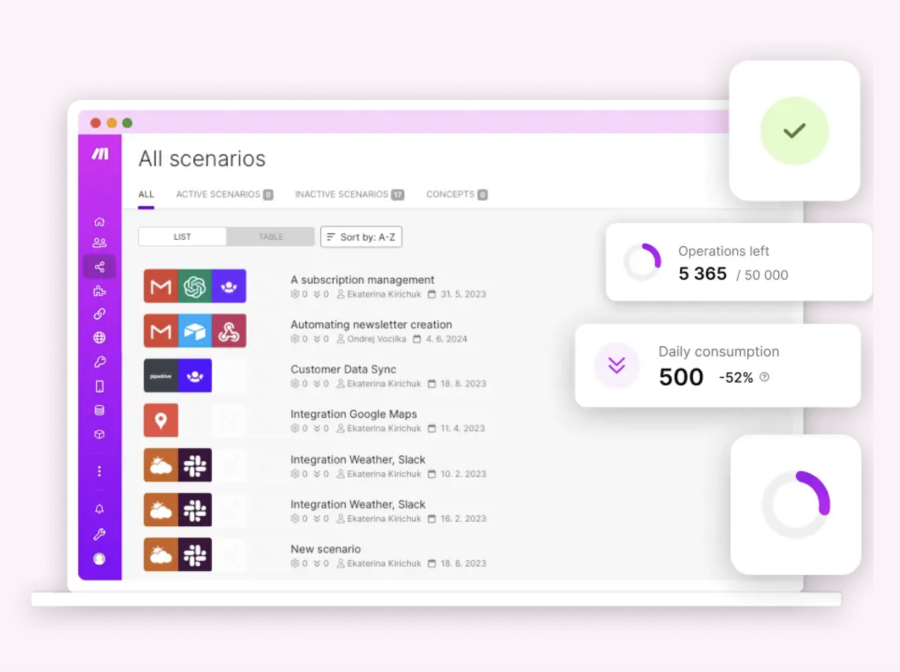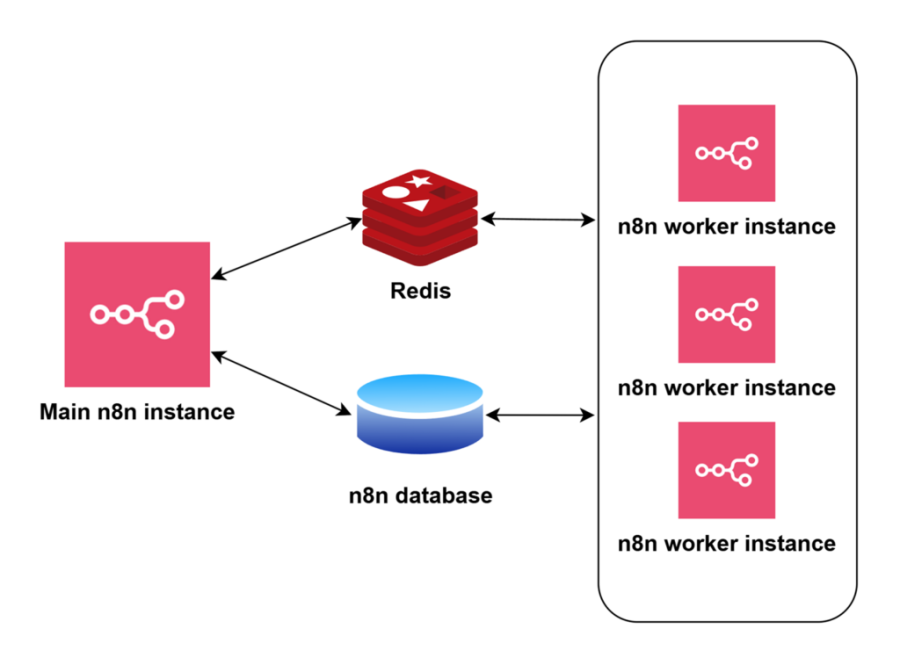Perl Programming Language: Features, Uses, and Benefits
Introduction to Perl
Perl is a high-level, interpreted programming language known for its flexibility, text processing capabilities, and strong support for regular expressions. Originally developed by Larry Wall in 1987, Perl has been widely used in system administration, web development, and automation.
Why Use Perl?
✅ Powerful Text Processing
Perl excels at handling text with built-in support for regular expressions, making it ideal for parsing logs, reports, and data files.
✅ Cross-Platform Compatibility
Perl runs on Linux, Windows, macOS, and Unix, ensuring portability.
✅ Rapid Development
With concise syntax and built-in functions, Perl allows developers to write scripts quickly.
✅ Strong CPAN Ecosystem
Perl’s Comprehensive Perl Archive Network (CPAN) offers thousands of ready-to-use modules for various applications.
✅ Excellent for Automation
System administrators and DevOps engineers use Perl for automating repetitive tasks, such as log analysis, file management, and server monitoring.
Key Features of Perl
🔹 Regular Expressions
Perl’s regex engine is one of the most powerful, enabling efficient text search and manipulation.
🔹 Dynamic Typing
No need to define variable types—Perl automatically determines them.
🔹 Memory Management
Perl provides automatic garbage collection, reducing memory management issues.
🔹 Support for Object-Oriented Programming (OOP)
Though primarily a scripting language, Perl supports OOP principles, making it versatile for different projects.
Common Uses of Perl
1. Web Development
Perl was widely used for CGI scripting, and frameworks like Mojolicious and Dancer allow building modern web applications.
2. System Administration
Sysadmins use Perl for log parsing, monitoring, and process automation.
3. Data Processing
With built-in text and file manipulation capabilities, Perl is great for bioinformatics, financial data processing, and ETL (Extract, Transform, Load) tasks.
4. Network Programming
Perl supports socket programming and is used for writing network monitoring scripts.
Getting Started with Perl
1. Install Perl
Most Linux/macOS systems have Perl pre-installed. To check:
For Windows, download from strawberryperl.com.
2. Write a Simple Perl Script
Create a file hello.pl:
Run the script:
3. Using Regular Expressions in Perl
Perl vs. Python: A Quick Comparison
| Feature | Perl | Python |
|---|---|---|
| Best For | Text processing, system administration | Data science, web development |
| Syntax | Complex, flexible | Simple, readable |
| Performance | Fast for text manipulation | Slower for regex-heavy tasks |
| Modules | CPAN | PyPI |
Conclusion
Perl remains a powerful scripting language with unmatched text processing capabilities, automation potential, and a vast module library. Whether you're an administrator, developer, or data analyst, Perl can enhance your workflow.
🚀 Want to master Perl? Start coding today and explore its endless possibilities!