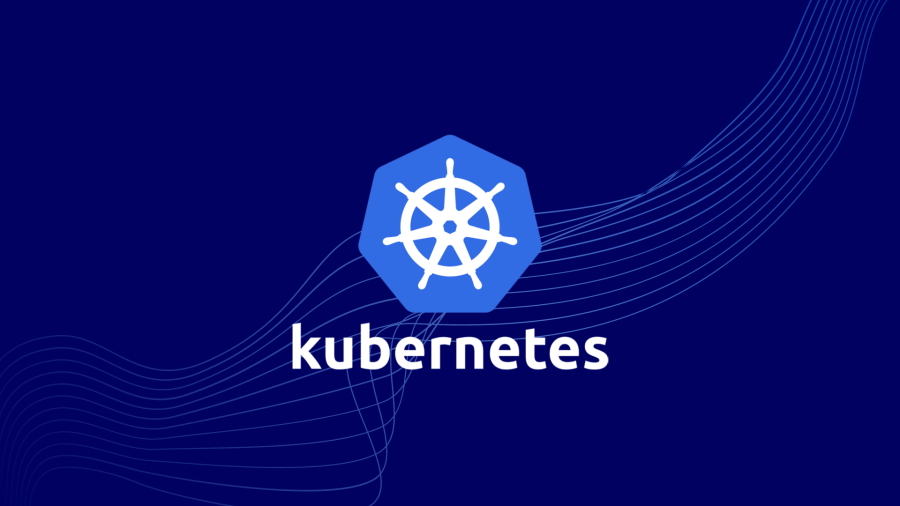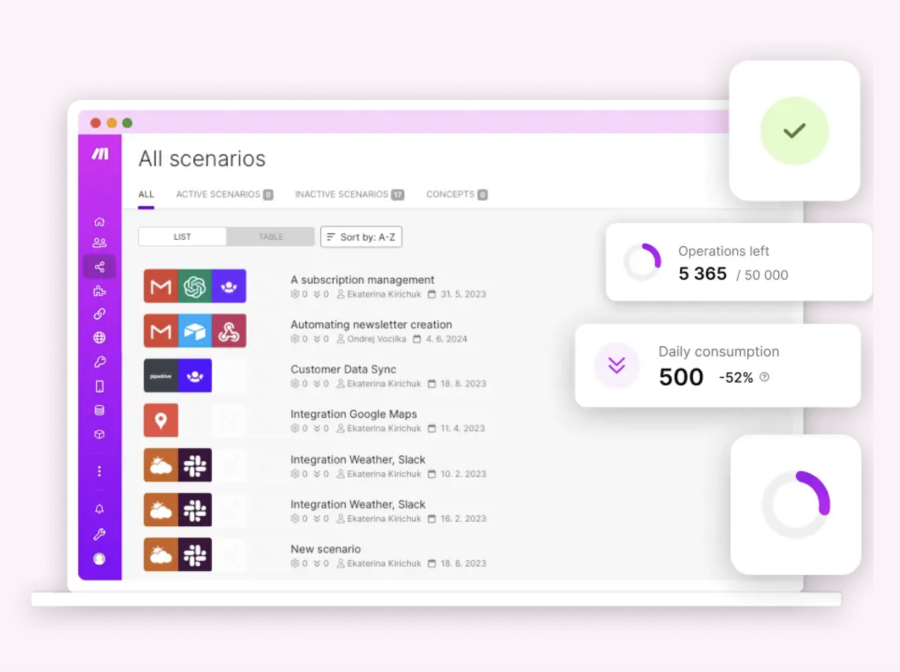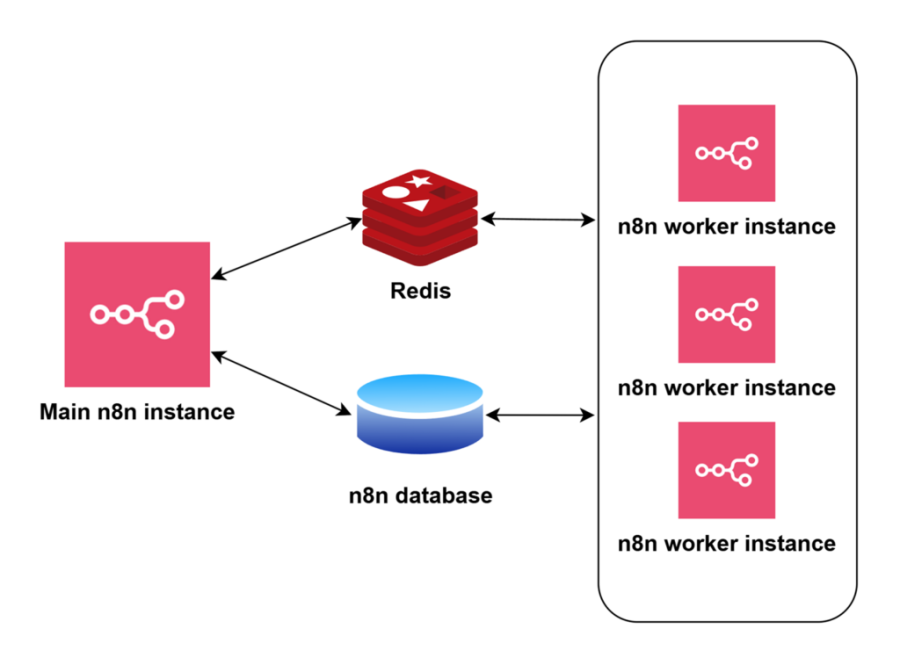Kubernetes: The Future of Scalable Container Orchestration
What is Kubernetes?
Kubernetes (K8s) is an open-source container orchestration platform designed to automate application deployment, scaling, and management. Originally developed by Google, Kubernetes is now the industry standard for running containerized applications at scale.
Why Use Kubernetes?
✅ Automated Scaling
Kubernetes automatically scales applications up or down based on traffic and resource usage.
✅ Load Balancing
It distributes network traffic efficiently across multiple containers to ensure high availability.
✅ Self-Healing
If a container crashes, Kubernetes automatically restarts it, ensuring application reliability.
✅ Multi-Cloud & Hybrid Support
Run Kubernetes on AWS, Google Cloud, Azure, or even on-premises.
✅ Declarative Configuration with YAML
Define infrastructure as code using YAML files for repeatable deployments.
How Kubernetes Works
1. Nodes and Clusters
A Kubernetes cluster consists of multiple nodes (machines) that run containerized applications.
- Master Node – Controls the cluster and manages workloads.
- Worker Nodes – Run the actual application containers.
2. Pods
A Pod is the smallest deployable unit in Kubernetes, containing one or more containers.
3. Deployments
A Deployment manages the lifecycle of Pods and ensures the right number of instances are running.
4. Services
A Service exposes applications running in Pods to the network, allowing external access.
Getting Started with Kubernetes
1. Install Kubernetes (Minikube for Local Testing)
For local development, install Minikube:
2. Deploy an Application
Create a simple nginx-deployment.yaml file:
Apply the deployment:
3. Expose the Application
Create a Kubernetes Service to expose it:
Check the running services:
Kubernetes vs. Docker Swarm
| Feature | Kubernetes | Docker Swarm |
|---|---|---|
| Scalability | ✅ High | 🔹 Medium |
| Self-Healing | ✅ Yes | ❌ No |
| Load Balancing | ✅ Built-in | ✅ Yes |
| Multi-Cloud | ✅ Yes | ❌ Limited |
| Complexity | 🔹 High | ✅ Simple |
Conclusion
Kubernetes is a powerful tool for managing containerized applications at scale. Whether you're running microservices, automating deployments, or building cloud-native applications, Kubernetes provides the flexibility and resilience needed for modern development.
🚀 Ready to explore Kubernetes? Start today and take your DevOps skills to the next level!