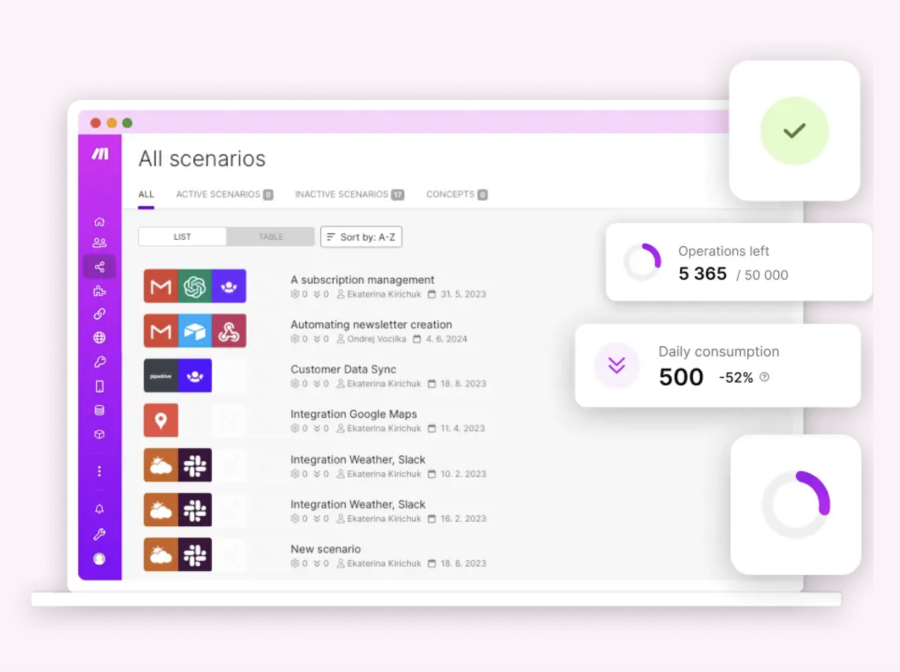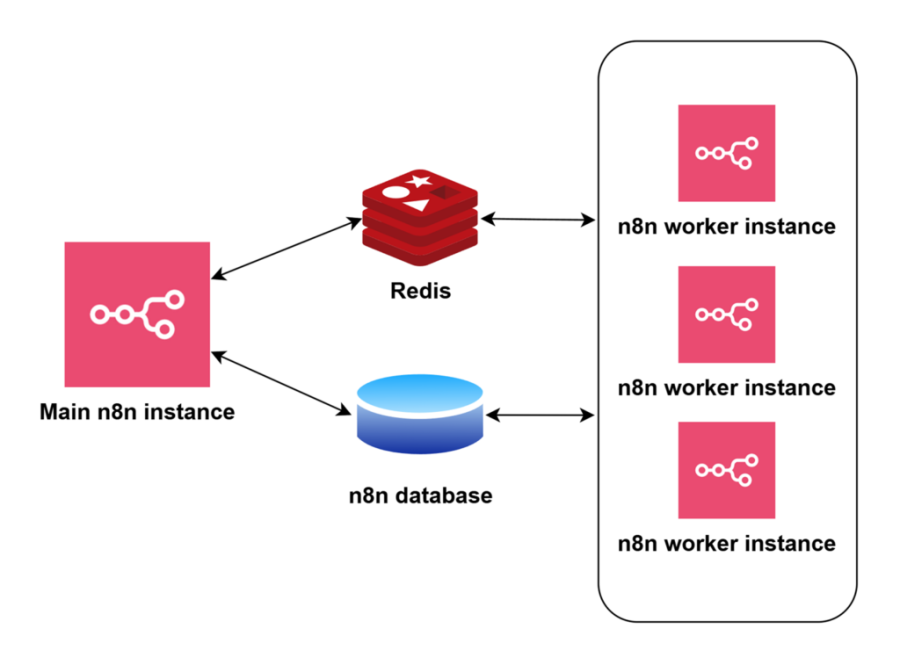Docker: Streamlining Development with Containers
Docker: Simplifying Development with Containerization
What is Docker?
Docker is an open-source platform that allows developers to automate application deployment using containers. Unlike traditional virtual machines, Docker containers are lightweight, portable, and efficient, making it easier to build, ship, and run applications across different environments.
Why Use Docker?
✅ Portability
Docker containers run consistently across different environments—local, testing, staging, and production.
✅ Efficiency
Containers share the host OS kernel, making them much lighter and faster than virtual machines.
✅ Scalability
Easily scale applications with tools like Docker Swarm or Kubernetes.
✅ Rapid Deployment
With Docker Compose, you can define multi-container applications and start them with a single command.
How Docker Works
1. Docker Images
A Docker image is a lightweight, standalone, and executable package containing everything needed to run an application, including the code, libraries, and dependencies.
2. Docker Containers
A container is a running instance of a Docker image. Multiple containers can run on a single machine, sharing resources efficiently.
3. Docker Hub
Docker Hub is a repository where developers can find and share pre-built images for various applications.
Getting Started with Docker
1. Install Docker
Download and install Docker from the official website.
2. Run Your First Container
Once installed, you can test Docker by running a simple container:
3. Create a Dockerfile
A Dockerfile defines the instructions for building a Docker image. Example for a simple Node.js app:
4. Build and Run the Container
Docker Compose: Managing Multi-Container Apps
Docker Compose allows you to manage multiple containers with a single YAML file. Example:
Start all services with:
Conclusion
Docker revolutionizes software deployment by making applications portable, efficient, and scalable. Whether you're developing locally or deploying to the cloud, Docker simplifies the process and enhances productivity.
🚀 Ready to start using Docker? Try it today and streamline your development workflow!