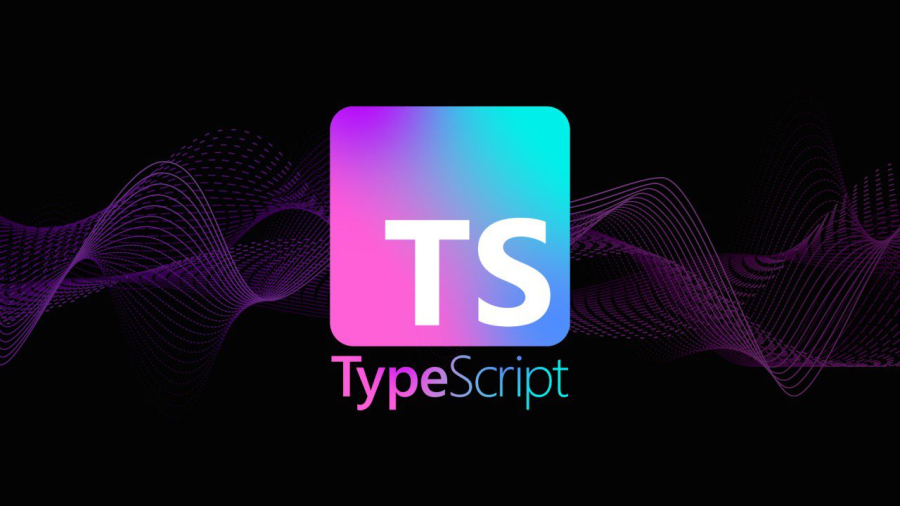Introduction to TypeScript: Why It's Essential for Modern Web Development
In recent years, TypeScript has become one of the most popular programming languages, particularly in the realm of web development. As a superset of JavaScript, TypeScript adds optional static typing to the language, offering developers a more robust and scalable way to write applications. In this article, we’ll explore what TypeScript is, its advantages over JavaScript, and why it's essential for modern web development.
What is TypeScript?
TypeScript is a statically typed superset of JavaScript that compiles to plain JavaScript. Developed by Microsoft in 2012, TypeScript extends JavaScript by adding type annotations and features that are not natively available in JavaScript. TypeScript allows developers to catch errors during development rather than at runtime, making it easier to write, maintain, and scale large applications.
While TypeScript is not a completely new language, it brings structure and predictability to JavaScript development, which can be particularly helpful for large-scale applications or teams working on complex projects.
Why TypeScript?
Static Typing:
One of the most significant advantages of TypeScript is its static typing system. In traditional JavaScript, variables can change types at runtime, which can lead to bugs that are hard to detect. TypeScript, on the other hand, allows developers to define types for variables, function parameters, and return values. This helps to prevent type-related errors and improves code reliability.
Example of type annotations in TypeScript:
By using type annotations, TypeScript helps ensure that the types are consistent across the codebase, reducing the likelihood of runtime errors.
Improved Code Readability and Maintainability:
TypeScript’s static typing makes it easier to understand and maintain code, especially in large projects. The explicit declaration of types helps developers understand the expected data types and structures, making it easier to reason about the code. Additionally, TypeScript supports features like interfaces and enums, which help organize and structure the code more clearly.
Early Error Detection:
TypeScript compiles to JavaScript, but before it does so, it checks for type errors and other potential issues. This process, known as "type checking," allows developers to catch errors early in the development process, rather than waiting until runtime. This is particularly beneficial in large applications, where tracking down errors can be time-consuming.
Advanced Features:
TypeScript includes many advanced features that JavaScript lacks, such as:
- Interfaces: Define contracts for objects, helping to enforce structure.
- Generics: Allow for reusable components that can work with multiple types.
- Enums: Provide a way to define a set of named constants.
- Namespaces and Modules: Allow better organization of code in large applications.
These features not only improve the quality of code but also make it more scalable and maintainable over time.
Integration with JavaScript:
One of the best features of TypeScript is its seamless integration with JavaScript. TypeScript is a superset of JavaScript, which means that any valid JavaScript code is also valid TypeScript code. This allows developers to gradually adopt TypeScript in existing JavaScript projects without having to rewrite the entire codebase.
Rich IDE Support:
TypeScript offers excellent support for modern Integrated Development Environments (IDEs) like Visual Studio Code. Features like autocompletion, type checking, and code navigation are available right out of the box, making development faster and less error-prone. These features significantly enhance the developer experience by providing real-time feedback as you write code.
How TypeScript Works
TypeScript is not a replacement for JavaScript; rather, it is a superset. When you write TypeScript code, it is compiled (or transpiled) into plain JavaScript, which can be executed in any environment that supports JavaScript, such as browsers, Node.js, or servers.
- Write TypeScript Code: You write your application using TypeScript syntax, which includes type annotations, interfaces, and other TypeScript-specific features.
- Type Checking: The TypeScript compiler checks your code for errors based on the defined types.
- Transpile to JavaScript: The TypeScript compiler converts the TypeScript code into plain JavaScript that can run in any JavaScript environment.
- Run JavaScript: The resulting JavaScript code is executed in the browser or server.
Getting Started with TypeScript
To start using TypeScript in your project, follow these steps:
Install TypeScript: You can install TypeScript globally on your machine using npm:
Initialize a TypeScript Project: Create a
tsconfig.jsonfile to configure your TypeScript project:Write TypeScript Code: Create a
.tsfile and start writing your TypeScript code.Compile TypeScript to JavaScript: Once you’ve written your TypeScript code, compile it into JavaScript using the TypeScript compiler:
This will generate a
.jsfile that can be run in the browser or Node.js.
TypeScript vs JavaScript
While TypeScript offers many benefits, it's important to understand the key differences between TypeScript and JavaScript:
- Type Checking: TypeScript has a strong typing system, while JavaScript is dynamically typed.
- Development Experience: TypeScript provides better IDE support with autocompletion, type checking, and error detection.
- Compilation: TypeScript needs to be compiled into JavaScript before running, whereas JavaScript can be executed directly.
When Should You Use TypeScript?
TypeScript is particularly beneficial for large-scale applications, especially when working in teams. It is also useful when maintaining complex codebases over time, as the static type system helps prevent many types of bugs. For smaller projects or when you're just getting started with web development, JavaScript may be sufficient, but TypeScript can still provide significant advantages in terms of code quality and developer productivity.
Conclusion
TypeScript has become an essential tool for modern web development. By adding static typing, early error detection, and advanced features to JavaScript, it provides developers with the tools to build scalable, maintainable, and error-free applications. With its growing popularity, TypeScript is quickly becoming the go-to language for developers building large and complex applications. Whether you're working on a new project or maintaining an existing one, adopting TypeScript can help you write better code and enhance your development workflow.